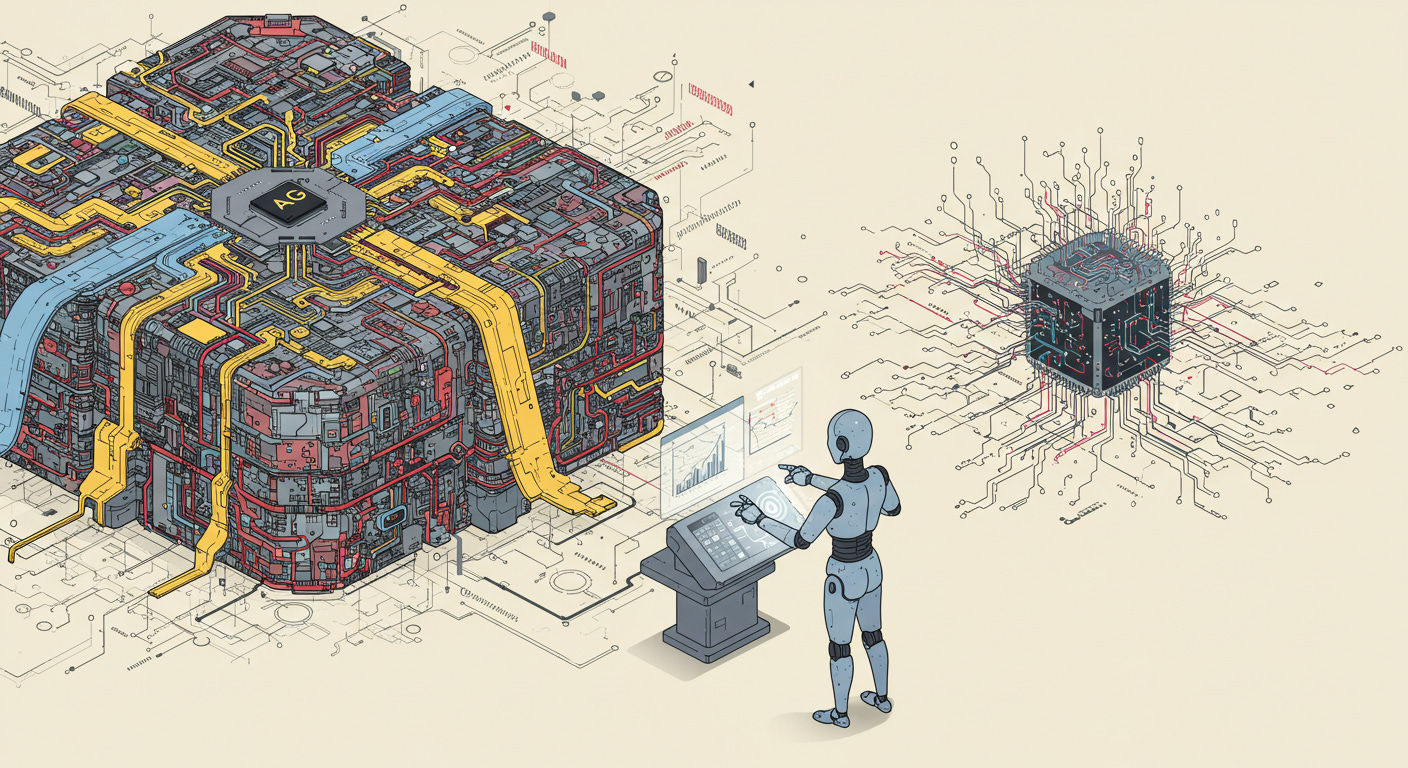Building Your First Agentic RAG From Scratch
Learn to build a Multi-agentic RAG system from the very basics and understand its components in depth.
Last week, we learned how to code up a vector database from scratch and perform RAG on it.
If you missed that post, here’s a link to it:
This week, we will use this database to build a multi-agentic RAG system.
We will also learn to write custom tools that our agents can use to access the database and the web.
Let’s begin!
Time For Some Agentic RAG
Agentic RAG is a step forward from traditional RAG systems.
It involves combining traditional RAG with AI agents, which are autonomous systems that can reason, plan, and take multiple steps to complete a task.
Agentic RAG is all about agents using retrieval as one of their tools.
To understand it better, we will create a simple customer chatbot that dynamically performs RAG over a company’s data or the Internet.
We use CrewAI (instead of LangChain) as our framework to build this.
This is because CrewAI is much simpler to use, is rapidly growing, has an active and helpful community, and has an amazing documentation.
If you’re new to CrewAI or to building AI agents, I would recommend starting here:
For others, it’s time to get coding!
Installing Packages
We start by installing the CrewAI packages to build our Agentic RAG system, as follows.
!uv pip install crewaiWe can also install the crewai-tools package to equip our agents with pre-built CrewAI tools, but since this lesson is all about understanding things in depth, we will write the RAG and Web Search tools from scratch.
Keep reading with a 7-day free trial
Subscribe to Into AI to keep reading this post and get 7 days of free access to the full post archives.